Setting Up Common Locations and Mappings
Prompt handling of new Common Locations and Mappings is essential to the proper operation of the TMS system. Please make certain your team knows how to handle this correctly.
- All requests for a new port or railhead must be handled immediately upon receipt.
- This must be done before any vehicles are assigned to a new location.
- Failure to complete this on time may result inlost or delayed revenue and potential loss of OEM contracts.
Setting up a common location for any new port or railnead is a three step process, which is demonstrated in this document. All three steps are required.
STEP 3: Request location mapping
Gather the following information. Send it to support_transport@mophillydev.flywheelsites.com as a request with the subject line “Request New Location Mapping”.
- Location Name
- Location ID (from step 1)
- Ramp Code
- OEM Name
Rail facilities require additional information:
- Rail Company Name
- Rail Company ID
Finally, you must check the File Automation results every morning. You can access this in the Work In Progress window in the red box at the top, “Unreviewed File Batches”.
This will open the File Automation Log window, where you can select the appropriate file types.
All issues reported must be reviewed, fixed and resubmitted that same day. Delaying this task will cause you problems.
Please contact us if you have any questions or concerns at 619-296-0114 or write to support_transport@mophillydev.flywheelsites.com.
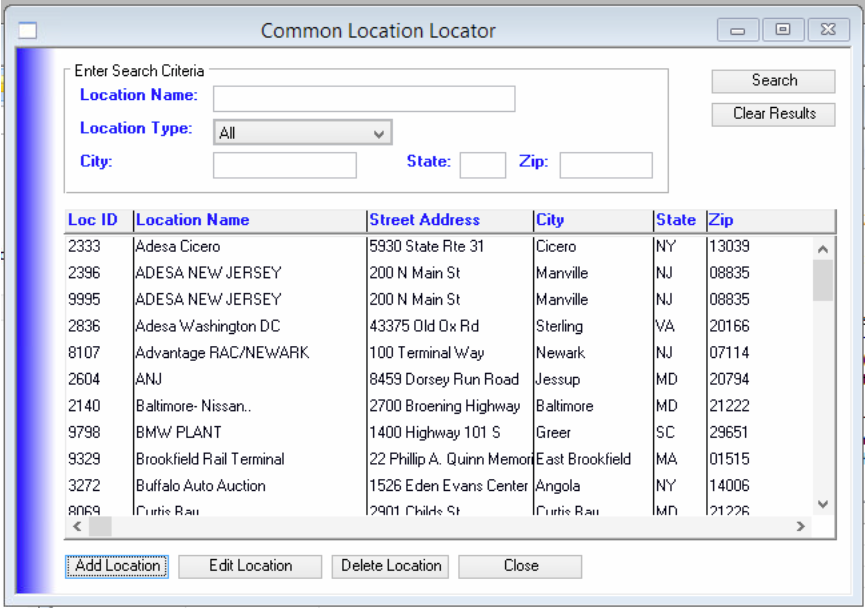
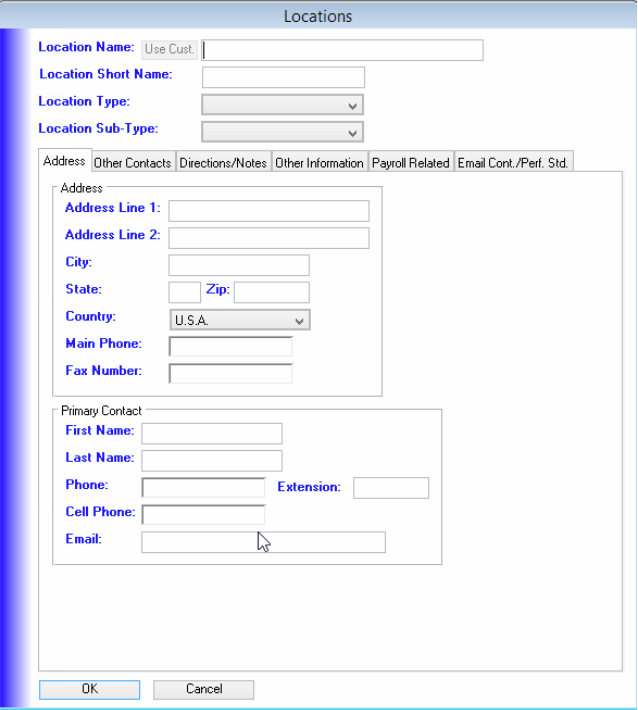
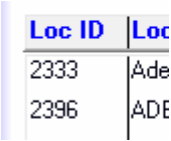

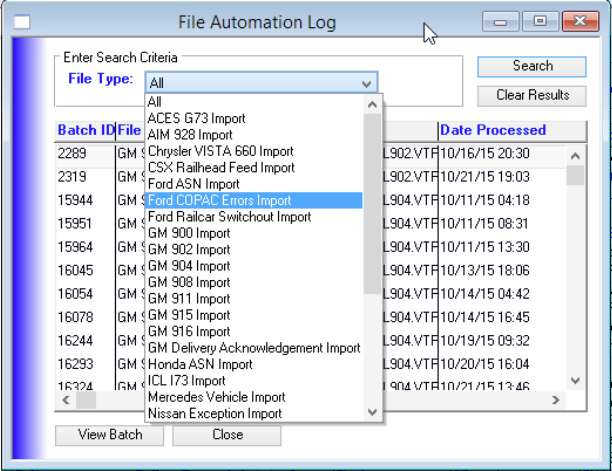
0 comments